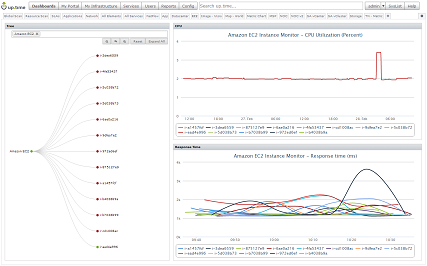| Information Table |
| Description: | This plugin will connect to your AWS account and auto-discover instance to a defined group. As new instances are discovered to this group, an availability and performance service monitor is associated with each instance.
|
| Supported Monitoring Stations: | 7.8, 7.7, 7.6, 7.5, 7.4, 7.3, 7.2 |
| Bundled: | Starting from Uptime 7.7 this plugin is included within the product by default. |
| Supported Agents: | None; no agent required |
| Installation Notes: |
- Install Python 2.x
- Add the Python installation directory the Path environment variable. Default install directory for Windows is C:\Python27
- Download and unzip the boto Python library
- Run python setup.py install
- Install this service monitor and Amazon EC2 Instance Performance Monitor
- Create a virtual node signifying the Amazon EC2 cloud.
- Create an element group called Discovered Instances.
- Create a service group called EC2 Instance Group. Add the Discovered Instance element group to this service group.
- Create an Amazon EC2 Instance Performance Monitor service monitor called ‘EC2 Instance Monitor’. Set the service group to EC2 Instance Group and enter AWS credentials. Select the save all for graphing checkbox.
- Create an Amazon EC2 Monitor service monitor. Set the host to the virtual node created in step 2 and enter AWS credentials. Save for graphing and set recheck interval and max rechecks to 0.
|
| Dependencies: | Python 2.7, boto library and Amazon EC2 Instance Performance Monitor. See below for Python and boto installation instructions.
|
| Input Variables: | - AWS Access Key
- ASW Secret Key
|
| Output Variables: | - EC2 Connection Status
- EC2 instances created as virtual nodes
|
| Languages Used: | |