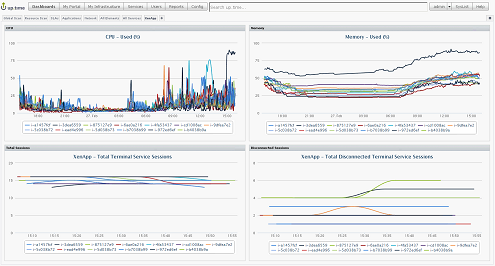| Version Compatibility Module Name | Uptime Monitoring Station Version |
|---|---|
| Citrix XenApp Monitor 2.0 | 7.8, 7.7, 7.6, 7.5, 7.4, 7.3 |
| Download Files |
|---|
| Information Table | |
|---|---|
| Description: | This plugin launches an ICO session to test connectivity. If successful, gathers XenApp metrics. |
| Supported Monitoring Stations: | 7.8, 7.7, 7.6, 7.5, 7.4, 7.3 |
| Bundled: | Starting from Uptime 7.7 this plugin is included within the product by default. |
| Supported Agents: | None; no agent required |
| Installation Notes: |
|
| Dependencies: | .NET Framework 3.5 and the Citrix Receiver must be installed on the Uptime Monitoring Station. |
| Input Variables: |
|
| Output Variables: |
|
| Languages Used: |
|